This guide will cover How to install Odyssey Jailbreak and the Steps to Jailbreak your iPhone/iPad running iOS 13 – iOS 13.7.
Odyssey is a Swift-based semi-untethered jailbreak tool that was developed by Coolstr and the Odyssey Team. Initially, this jailbreak was not an open source but lately, the lead developer has opensource the project.
After you Jailbreak your iDevice (A9-A13) running iOS 13 – iOS 13.7 with the help of Sileo Package Manager you can customize the iPhone or iPad to lift the limitations imposed by Apple. The Odyssey Jailbreak Installation process is very easy: All you need to do is download the Odyssey iPA file and Sideload it.
Download Odyssey Jailbreak IPA
Odyssey Jailbreak Team released the latest version of Odyssey into their official website, so below download button below will help you to get the latest version of the Odyssey Jailbreak app.
Before you install this jailbreak tool you can check its compatibility according to your iDevice iOS/iPadOS version and device model. So you can try the Zee AI Jailbreak Finder open-source tool.
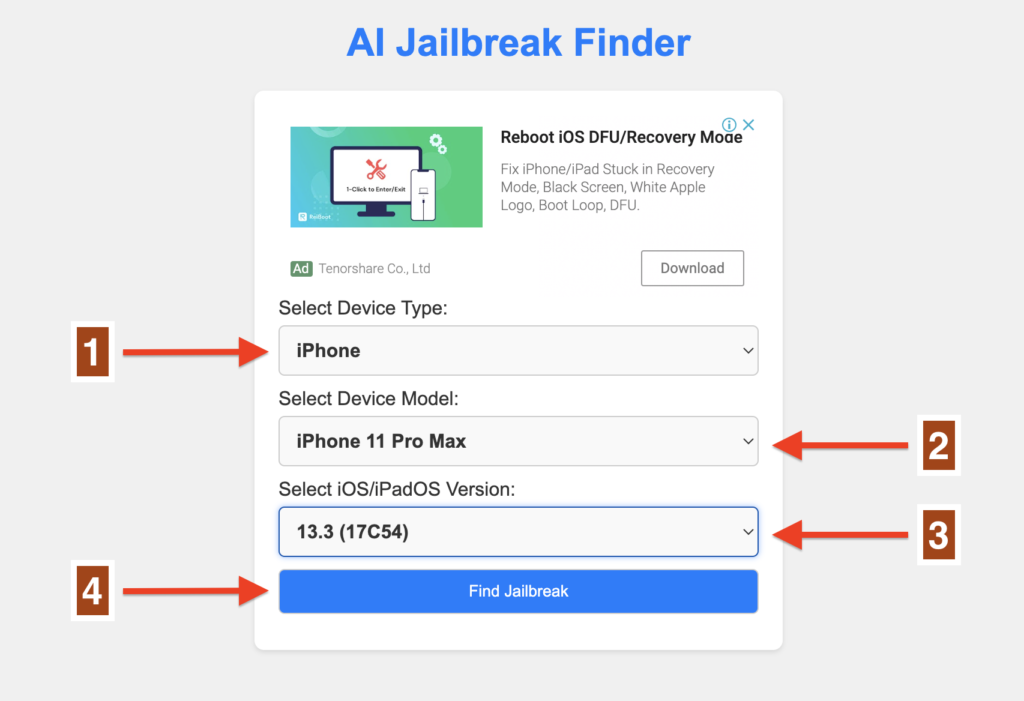
Step 01: Open AI Jailbreak finder app via iPhone/iPad Safari Browser
Step 02: Select Device Type (iPhone/iPad)
Step 03: Then Select the iDevice Model
Step 04: Select the iOS version then Tap on the “Find Jailbreak” Button

According to the AI jailbreak finder result, there are 2 jailbreak tools available for iOS 13.3: Odyssey and unc0ver. Now you can find the best suitable jailbreak tools according to your device data with the help of this AI tool. So this helps you avoid device brick and no power mode while choosing the wrong jailbreak tool.
iOS Version Compatibility
- iOS 13, iOS 13.1, iOS 13.1.1, iOS 13.1.2, iOS 13.1.3
- iOS 13.2, iOS 13.2.1, iOS 13.2.2, iOS 13.2.3
- iOS 13.3, iOS 13.3.1
- iOS 13.4, iOS 13.4.1
- iOS 13.5, iOS 13.5.1
- iOS 13.6, iOS 13.7
Supported Devices
- iPhone SE (2020), iPhone 6s, iPhone 6s Plus
- iPhone 7, iPhone 7 Plus
- iPhone 8, iPhone 8 Plus
- iPhone X, iPhone XR, iPhone XS Max
- iPhone 11, iPhone 11 Pro, iPhone 11 Pro Max
- iPhone 12, iPhone 12 Mini, iPhone 12 Pro, iPhone 12 Pro Max
- iPad mini 4
- iPad Air 2, iPad Air (2019, 3rd generation)
- 9.7-inch iPad Pro
- 1st-gen 10.5-inch iPad Pro
- 2nd-gen 12.9-inch iPad Pro
- 12.9-inch iPad Pro
How to Install Odyssey jailbreak
You can choose online or PC methods to install the Odyssey tool to your iDevice. Online installation is a much simpler process than PC installation. You can use the online installation method without a PC, so you need to use signing services like U04S, OddyStore, and Scarlet. Those services already provide free installation links, but often Apple has revoked the free certificate that stores give you to install Applications. So the only downside is if the online links don’t work for you? To keep your app active you need to purchase their signing service.
Otherwise, if you are looking for the free method, you can choose the PC installation method to install the Odyssey Jailbreak tool with some restrictions (requires 7 days of app refresh).
Odyssey Online Installation Methods:
There are several ways to get Odyssey Jailbreak on your iDevice, the most popular and easiest way is to install Odyssey via OddyStore.
#1 OddyStore
Step 01: Download & Install OddyStore
Step 02: To install the OddyStore you need to go to the iPhone Settings app > General > VPN & Device management > Tap on the Profile Odyssey > Tap Install > Next > Enter Passcode > Tap Install
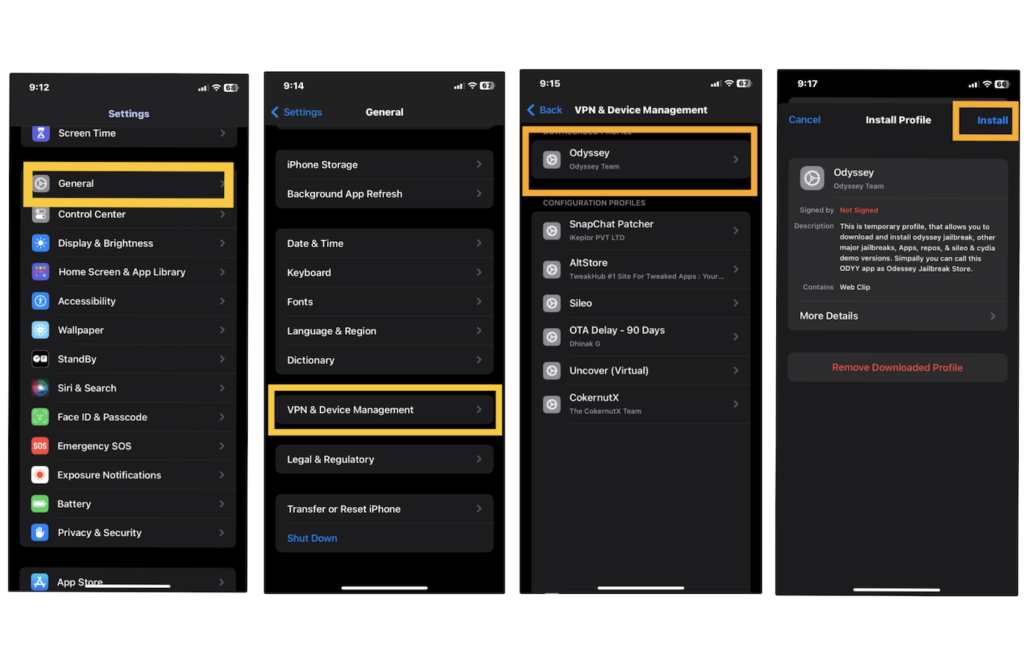
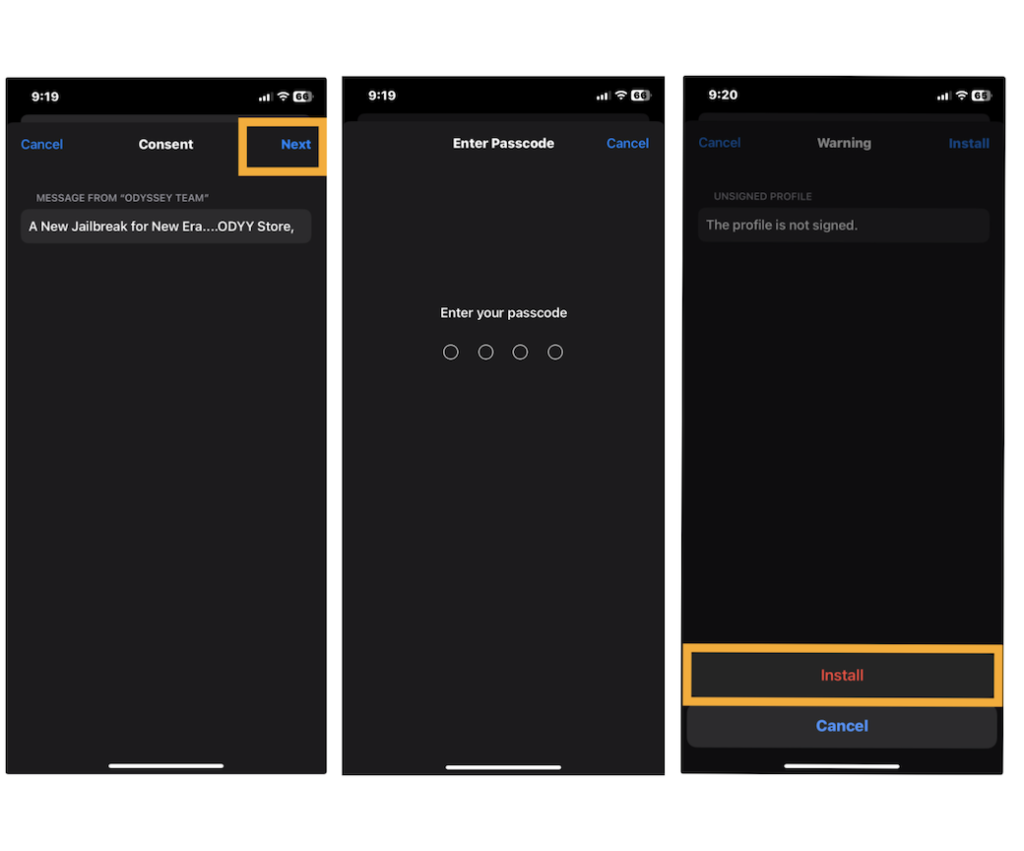
Step 03: Navigate the OddyStore app on the device’s Home screen and open it.
Step 04: Tap on the Online Install Button
Note* Due to Apple’s revocation of the free certificate, you should try the premium sideload version if the online installed application does not work.
Step 05: Open the Installed Odyssey Jailbreak app
Step 06: Tap On the Jailbreak button
It may restart your iDevice Several times. Once you have a successful jailbreak, the sileo app appears on the device’s Home screen.
#2 Via Jailbreaks.app
Step 01: Visit https://jailbreaks.app/ via Safari browser.
Step 02: Tap on the Odyssey app, click on the “Get” button then tap Install on the prompt.

Step 03: Open the installed Odyssey app then tap on Jailbreak.
Odyssey PC Installation Methods:
You can install Odyssey jailbreak using a PC please follow the below guides to install Odyssey on your iDevice.
#1 Using Sideloadly
Sideloadly is an IPA sideloading tool that supports Windows, Linux, and also MAC you can download sideloadly
Step 01: Download Sideloaldly according to the Operating System.
For Windows PC users:(Requires Windows 7 or higher)
For MAC OS
Sideloadly Official Link – https://sideloadly.io/
Step 02: Install Sideloadly and configure it – Sideloadly Installation & Configuration Guide.
Step 03: Download Odyssey jailbreak latest version using the above download button

Step 04: Drag & Drop the downloaded Odyssey IPA file into Sideloadly
Step 05: Connect your iDevice to a PC or MAC Using USB/Lightning Cable
Step 06: Tap on the start button, after completing the sideload process Odyssey app appears on your iDevice Home screen.
Step 07: Open the Odyssey Jailbreak tool and Process the Jailbreak.
#2 Using AltStore
You can also install Odyssey Jailbreak via the AltStoe app. Altstore is an app store designed for sideloading IPA files.
Step 01: Download And Install the AltStore app (Complete AltStore Installation Guide)
Step 02: Connect your iDevice to your PC/MAC then install the AltServer into to iPhone.
Step 03: Download the Odyssey Jailbreak IPA file and import it into to AltStore app, it will sideload the iPA File, and the installed Odyssey app will appear on your device’s Home Screen.
Step 04: Open the Odyssey App and continue the jailbreak process.