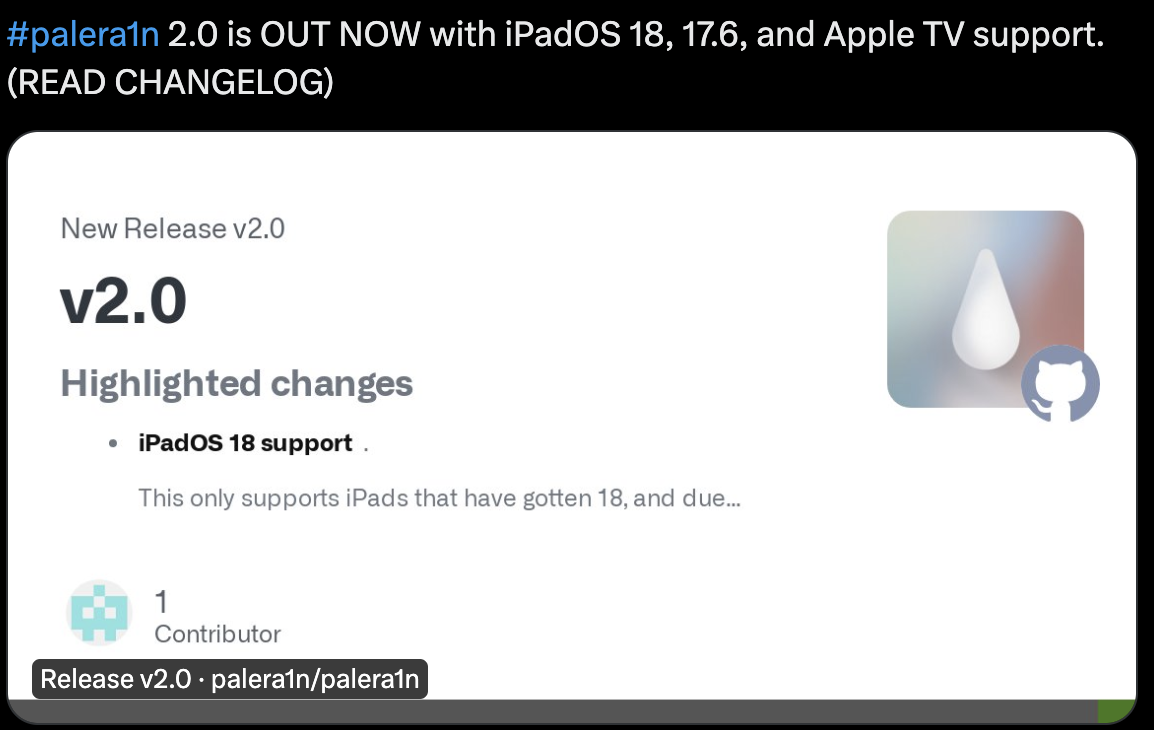iPadOS 18 Support
This only supports iPads that have gotten 18, and due to this being extremely new some aspects when jailbreaking are gonna be broken. For example, the settings application has been rewritten on 18 and preferenceloader will need to be updated to work. Additionally, ellekit safe mode UI's red top bar is not currently working.
You can use TweakSettings in the meantime.
iPadOS 17.6 (and potentially higher 17 versions) Support
Apple TV support for tvOS 15.0 and above, shipping checkra1n_memo-based bootstrap. tvOS 15 - 18.0 will NOT require the use of creating a fakeFS, rather you have the classic jailbreak experience similar to 14 and below.
Apple TV does not have a completed package manager, for now we will ship a package manager that is somewhat working however there's no guaranteed success when using it. It is recommended you use some sort of command-line tool using APT or with ssh to be able to install packages.
iBridge (T2) Support for 5.0 and Above
Shipping with only SSH and no bootstrap.
Device Support
Click to expand
Added Device support
- Apple TV 4K (1st generation)
- Apple TV HD
- Apple T2 iMac20,1
- Apple T2 iMac20,2
- Apple T2 MacBookAir8,2
- Apple T2 MacBookAir8,1
- Apple T2 MacBookAir9,1
- Apple T2 MacBookPro15,1
- Apple T2 MacBookPro15,2
- Apple T2 MacBookPro15,3
- Apple T2 MacBookPro15,4
- Apple T2 MacBookPro16,1
- Apple T2 MacBookPro16,2
- Apple T2 MacBookPro16,3
- Apple T2 MacBookPro16,4
- Apple T2 iMacPro1,1
- Apple T2 Macmini8,1
- Apple T2 MacPro7,1
- iBridge2,11 (Unknown Mac)
- iBridge2,13 (Unknown Mac)
Fixes
- Fix 17.6b3+ mac_mount top
- Added iPadOS 17 and 18 rootful support
- Fixed creating fakefs on 16 and above
- The loader app is less likely to disappear
Loader Changes
Rewritten the majority of the loader application. Now fully supporting tvOS and custom configurations for installations from the app.
New screen when bootstrapping, this will show you the download speeds and what file it's currently downloading.
New 'Exit Safemode' option within the loader to use whenever you've booted into safemode with palera1n CLI, this will userspace reboot.
Device-side Changes
Rewritten the entirety of the device-side logic when booting up using palera1n, this also includes some new features which you may notice when booting.
You will now be thrown into recovery mode after using specifying either -B or -f. This is to reduce wait time when trying to boot the copied filesystem.
Userspace reboots no longer break Xcode debugging on a device that has been prepared for development.
Basic libroot support for both rootful and rootless, implemented libroot_get_root_prefix and libroot_get_jbroot_prefix.
New alert will appear on your home screen after using --force-revert, prompting you to reboot the device to finish the process.
CLI Changes
Due to multiple supported environments such as appletv-arm64 being the only environment supported on tvOS 15.0 and above, the user is now required to specify a jailbreak type within the CLI. That being -l (rootless) or -f (rootful)
New -T, --telnetd option to start an unauthenticated, unencrypted telnet shell on all interfaces on port 46. This is insecure and is intended to be a backup. Only use it behind a protected firewall and when you are done, rejailbreak without the option. A warning is issued when you try to use this option.
Notes
The A8 HomePod is not yet considered as supported due to lack of testing. It is internally tvOS though so it might work (but no loader). We may revise this statement when more information is available.